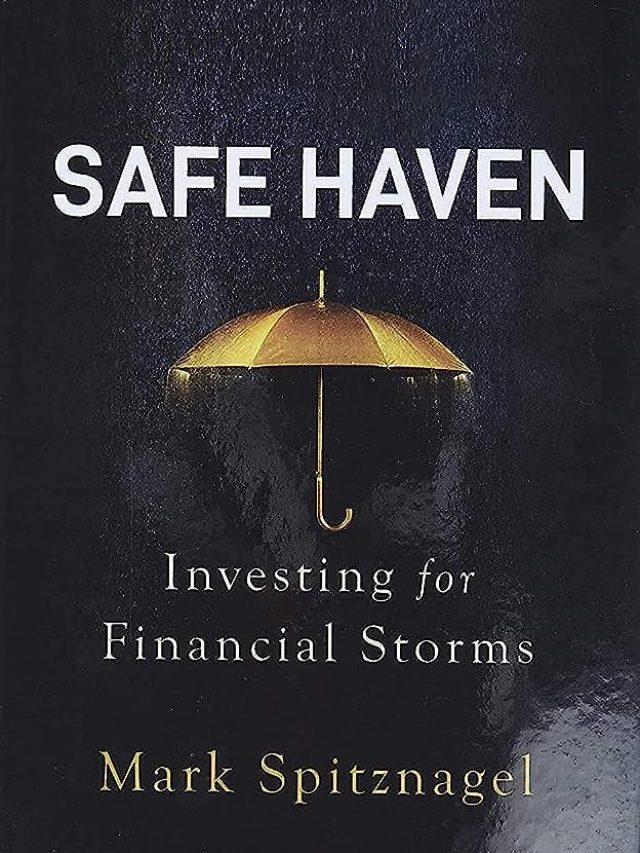Fed up with those disruptive YouTube ads interrupting your flow? You’re not alone! Millions of users crave a smoother viewing experience without the constant barrage of commercials. While ad revenue keeps YouTube afloat, there are ways to take back control of your watch time. This guide explores what you should know about ad blockers, how to block YouTube ads, and which is the best ad blocker for YouTube to surf with ease. Let’s ditch the distractions and dive into uninterrupted YouTube bliss!
Ad Blockers: Your Shield Against Online Ads

Ad blockers are like bouncers for your web browsing experience. These handy software programs or browser extensions act as gatekeepers, filtering out advertisements that try to infiltrate your screen.
-
How Do They Work?
Ad blocker for YouTube is a vigilant inspector. These blockers constantly check the background code of websites you visit. If they spot anything suspicious – like a domain name known for serving ads – they block it before it can display on your screen.
-
Can They Conquer YouTube Ads?
Traditionally, ad blockers were champions at keeping YouTube’s commercials at bay, both on desktops and mobile apps. Android users even got creative with tools like MacroDroid to automate ad-blocking.
-
Is There Any Catch?
YouTube isn’t a big fan of ad blockers. In 2023, they cracked down with stricter measures. If you’re caught using ad blockers repeatedly, YouTube might throw the ultimate penalty flag – disabling playback on your account, leaving you watching nothing but blank screens. Definitely not worth the risk!
-
So, What’s the Takeaway?
When using ad blockers to manage online advertisements, be careful when using them to access YouTube. Choose the YouTube ad blocker like NordVPN that best suits your needs and get started.
Why You Deserve an Ad-Free YouTube Experience

Let’s face it, YouTube ads can be a real buzzkill. Here’s why you might consider blocking them:
-
Concentrate on What Matters
Picture yourself following a tutorial, and then—BOOM! A garish, noisy advertisement breaks the rhythm. So, by removing these distractions, ad blockers let you focus on whatever you want to watch without any interruptions.
-
Save Time
With so many commercials airing these days, especially the ones that are hard to ignore, who has time for them? Get the most of your viewing time and watch films faster by eliminating the obnoxious adverts.
-
Data and Battery Life Champions
Worried about data usage or battery drain while watching YouTube on the go? Ad blockers are your allies! By eliminating ads, you can potentially save precious data and extend your battery life for longer viewing sessions.
-
Stay Safe Online
While rare, some malicious ads can contain malware. Ad blockers act as a shield, filtering out these potential threats and keeping your device safe.
-
Protect Your Privacy
Ever feel like YouTube ads are eerily targeted? That’s because they often track your online activity. Ad blockers can help stop these trackers, protecting your privacy and limiting the data YouTube collects about you.
NordVPN: The Best Ad Blocker for YouTube!
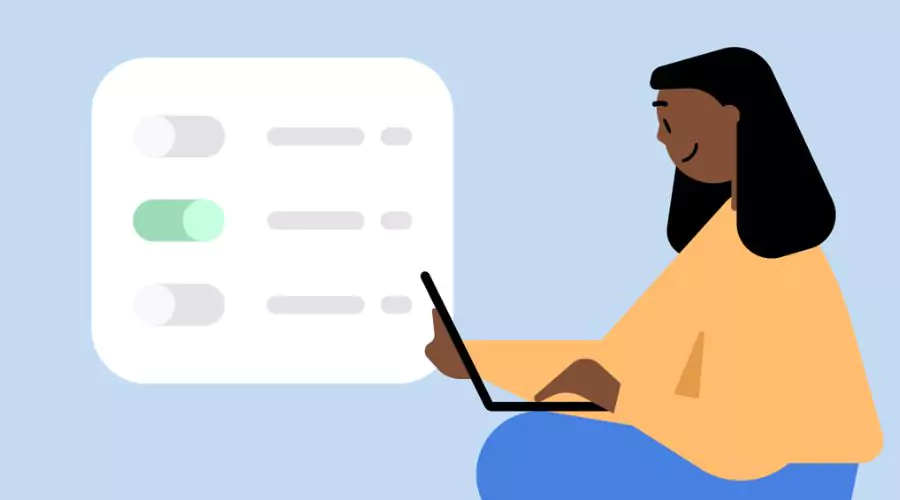
Yes, you read that right! NordVPN goes beyond being a traditional VPN. It also offers a powerful ad blocker for YouTube within its Threat Protection suite. Here’s why NordVPN could be your secret weapon against intrusive YouTube ads:
-
Threat Protection
Enable Threat Protection to wave goodbye to those annoying advertisements that impede your YouTube experience. Double the protection, half the annoyance. Savour uninterrupted viewing and devote all of your attention to the content you adore.
-
Advocate for Privacy
In addition to blocking advertisements, NordVPN protects you from outside trackers. These web beacons monitor your browsing habits, gathering information for customised advertisements. By sabotaging their plans, NordVPN preserves the anonymity of your internet browsing.
-
Pick Your Battles
Respect the creators you love! NordVPN’s Threat Protection allows you to easily whitelist specific websites or channels. This way, you can support your favourite YouTubers while still blocking ads on other sites. So, explore NordVPN’s ad blocker for YouTube today.
-
Easy and Safe to Use
You don’t have to be an IT wizard! The user-friendly and intuitive apps from NordVPN make it simple to turn on the ad blocker for YouTube and take advantage of a faster, safer internet experience.
-
The VPN’s Power
With NordVPN, you receive all the advantages of a premium VPN service in addition to ad blocking. Improved security, privacy, and defence against potential internet dangers are all included in this.
So, ditch the frustration of YouTube ads and consider NordVPN! It’s a two-in-one solution for a cleaner, more secure browsing experience, with the added bonus of letting you choose which creators to support. Explore it today and surf YouTube freely.
Block YouTube Ads in 4 Easy Steps with NordVPN!

Tired of those intrusive YouTube ads interrupting your flow? Here’s how NordVPN can help you achieve ad-free viewing bliss in just four steps:
-
Choose Your Champion
The first step is to decide on NordVPN as your anti-ad weapon! It features a potent ad-blocking tool as part of its Threat Protection suite, going beyond just being a basic VPN.
-
Download and Install
Go to the NordVPN website and get the app for the computer, tablet, or phone that you use. Because of how simple the installation is, you’ll be up and running quickly.
-
Activate Your Shield
Once installed, launch the NordVPN app or browser extension. Look for the Threat Protection settings and enable the ad blocker. This is your magic switch to a commercial-free YouTube experience!
-
Enjoy Uninterrupted Fun
That’s it! Now you can fire up YouTube and lose yourself in uninterrupted content. No more annoying ads to break your concentration – just pure viewing enjoyment.
Level Up Your Ad Blocking Across Devices with NordVPN
NordVPN’s ad blocker for YouTube prowess isn’t limited to just one device! Here’s how you can conquer those pesky ads on various platforms:
-
Mobile Masters
For both iOS and Android users, rejoice! Simply enable Threat Protection Lite within the NordVPN app. This lightweight version effectively blocks ads while you browse and watch YouTube on your phone or tablet.
-
Desktop Defenders
For those on Windows or Mac computers, NordVPN’s Threat Protection offers an extra layer of defense. It not only eliminates ads but also throws up a shield against trackers and potential malware downloads. This multi-pronged approach keeps you safe while you browse.
-
Browser Extension Blockers
NordVPN extends its ad-blocking reach to popular browsers as well. If you have the Chrome, Edge, or Firefox extension installed, simply enable ad blocking in the settings. This way, you can experience smoother browsing free from ads across all websites, not just YouTube.
So, no matter what device you use, NordVPN’s ad blocker for YouTube lets you take control of your online experience. With a few clicks, you can activate ad blocking and enjoy a cleaner, safer digital world on all your devices.
Conclusion
Sick of YouTube ads? NordVPN goes beyond VPNs! It has a built-in ad blocker for YouTube that works on phones, tablets, computers, and even web browsers. Just a few clicks and you can kiss YouTube ads goodbye, plus browse safer with protection from trackers and malware. Enjoy uninterrupted viewing and a cleaner online world with NordVPN! For more information, visit Xprrtupdates.