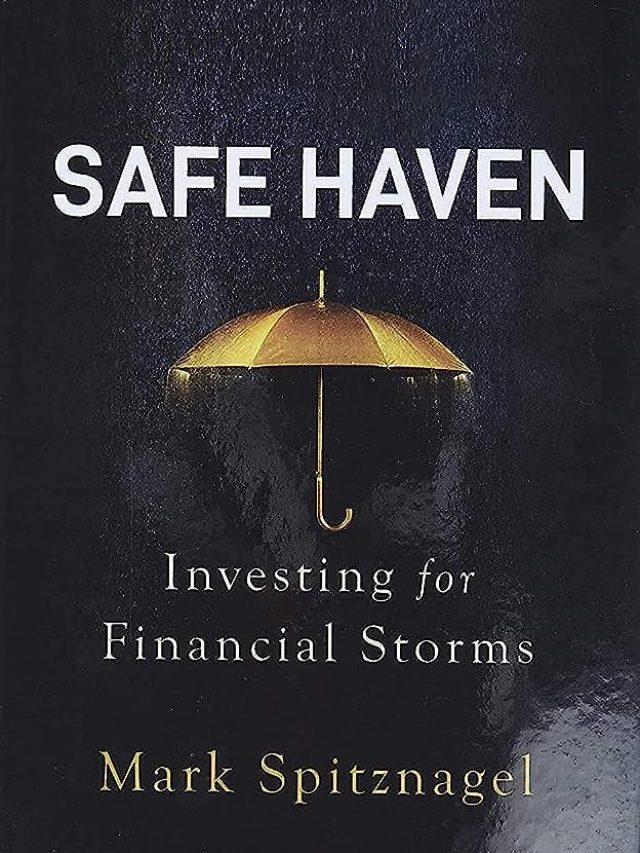The Sky Glass controller is more than just a remote – it’s your portal to a world of seamless entertainment. This ingeniously designed smart remote makes watching what you love easier than ever thanks to quick access buttons, intuitive navigation, and hands-free voice control. With the ability to effortlessly search content, manage settings, open apps, and operate your Sky Glass TV, it revolutionizes how you interact with your television. The slick, minimalist design fits comfortably in your hand, while the rechargeable battery means you’ll never have to worry about replacements. Read on to learn more about how this innovative controller can enhance your viewing experience with both button presses and voice commands.
An Elegant, Modern Design

Inspired by its companion Sky Glass TV, the Sky Glass Controller features a slender curved shape that fits comfortably in your hand. The glossy black finish and minimalist look embody contemporary style. Weighing only 161g, it’s lightweight enough for extended viewing sessions. The intuitive layout of the buttons enables seamless control of your entertainment.
Key Buttons and Functions
The Sky Glass Controller puts all your viewing options at your fingertips
- Power button – Activate or deactivate standby mode for your Sky Glass TV with just one press.
- Coloured dot buttons – Select different colours when prompted on the screen to access special features.
- Options menu – Manage settings like subtitles, audio description, night mode, and more.
- Play/Pause – Pause or resume shows with one tap.
- Mute – Instantly mute the volume.
- Channel up/down – Effortlessly flip through channels.
- Directional buttons – Navigate menus, rewind, and fast forward.
- Select – Confirm menu selections. Pull up the Mini Guide while watching TV.
- Back – Return to the previous menu screen.
- Home – Access your Home Screen, TV Guide, Playlist, and apps.
- Playlist + – Save shows to your Playlist to watch later.
- Voice – Use voice commands when you press and hold.
- Volume – Adjust the volume by increasing or decreasing it.
- Number pad – Manually enter channel numbers.
Hands-Free Voice Control
The Sky Glass Controller also enables voice control when you press and hold the voice button. Say commands like:
- “Go to BBC One”
- “Open my Playlist”
- “Skip forward 30 seconds”
This hands-free functionality makes controlling your TV as easy as speaking.
TV Remote Capabilities

In addition to controlling Sky Glass features, you can use the best Sky Glass Controller buttons to access your TV guide, open apps, pause/rewind/fast-forward live TV, adjust volume, and schedule recordings. This all-in-one functionality eliminates the need for multiple remotes. The Sky Glass remote consolidates control of both your Sky Glass system and television into one convenient controller. This saves you from juggling multiple remotes to manage your TV viewing experience.
Guiding Light Strip
An LED strip located under the voice button gently pulses to indicate the remote is in voice command mode. This useful light reminds you that voice control is activated and serves as a microphone on the indicator. The LED strip provides a clear visual cue that the remote is ready for voice commands. This is a handy feature to confirm the microphone is active before speaking your request.
Find Your Remote Easily
Setup only takes a few seconds through an automated Bluetooth pairing process – simply follow the onscreen prompts after resetting the controller to seamlessly connect it with your Sky Glass TV. Never lose your Sky Glass Controller in the couch cushions again! The “Find Remote” feature on your Sky Glass TV prompts your controller to emit an audible tone so you can quickly locate it. The remote pairing process is fast and hassle-free, with no manual code entry required.
Long-Lasting Battery

An internal rechargeable battery powers the Sky Glass Controller. Simply place the remote on the charging stand that comes with your Sky Glass TV to top it up. This long-life battery minimizes the hassle of replacements.
Pairing the Remote
Syncing the remote with your Sky Glass TV is simple
- Press 7 and 9 together for 3 seconds to reset it.
- Press 1 and 3 together for 3 seconds to enter Bluetooth pairing mode.
- Follow the on-screen instructions to complete pairing.
The Future of TV Control
Sky Glass revolutionizes how you watch television thanks to game-changing voice control and an intuitive controller. Find content instantly, manage settings, open apps, and operate your TV using handy buttons or voice commands. The Sky Glass Controller provides effortless access to all your entertainment needs.
Conclusion
The Sky Glass controller encapsulates the future of television remotes with its sleek yet functional design, built-in rechargeable battery, and groundbreaking voice control capabilities. This compact but powerful remote fully unlocks your Sky Glass TV’s potential, enabling intuitive and seamless control over your entire entertainment system. Whether you wish to search for a specific title, manage settings, or casually flip through channels, the controller makes it possible with either the tap of a button or a spoken voice command. Its ability to instantly access, play, and control content through voice or button simplifies your interaction, ultimately elevating and optimizing your TV viewing experience as a whole.
For more information, visit xprrtupdates.